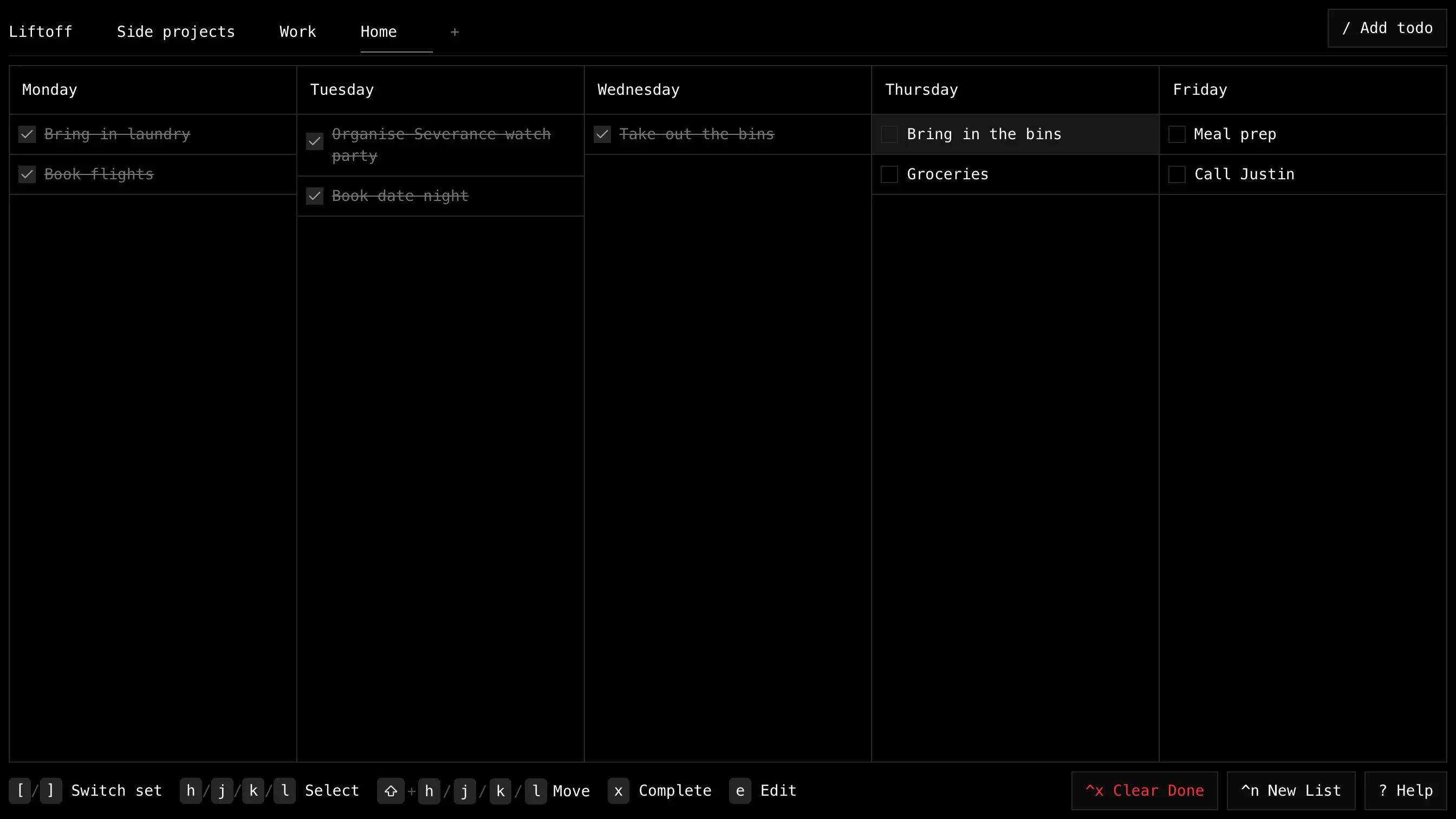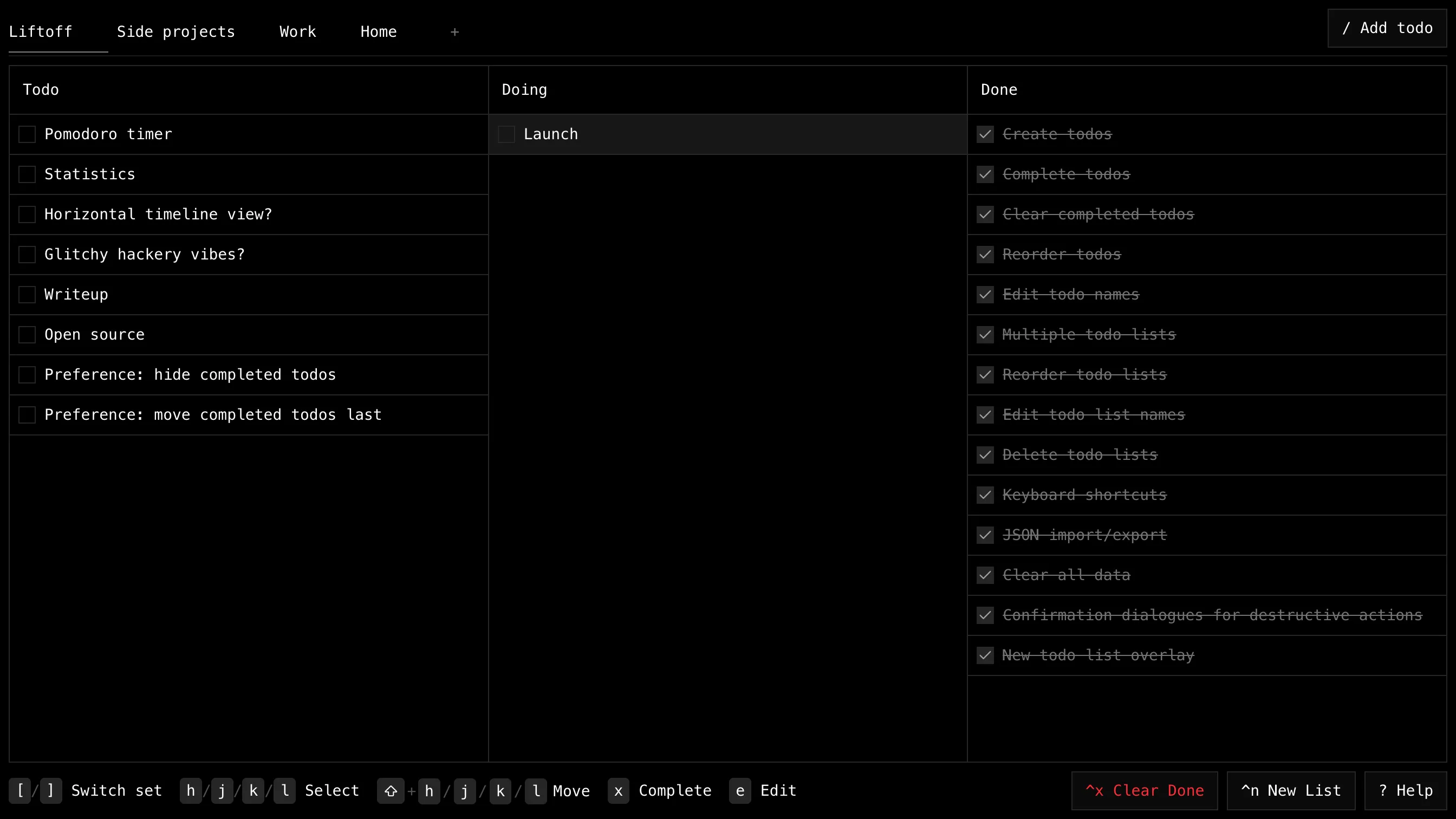Liftoff is a personal dashboard with a focussed todo list interface. Particular
attention is paid to efficient keyboard navigation, to make the process
of brain-dumping everything you need to do (and making sense of it) as
frictionless as possible.
The basics
- Todos
-
A representation of a task. Has a
name and completedAt.
- Todo lists
-
Horizontal lists that todos can be moved between, allowing you to
organise todos however makes sense. For example a simple kanban
style (“todo”, “doing”, “done”), or a week planner
(“Monday”–“Friday”).
- Todo sets
-
Sets of todos and todo lists. Perfect for managing different areas
or projects (such as “home” or “work”)
Current features
- Create, edit, reorder, complete, delete todos
- Clear completed todos
- Create, edit, reorder, delete todo lists
- Create, edit, reorder, delete todo sets
- Data persistence through local storage
- JSON Export/Importing
- Drag and drop reordering
- Keyboard shortcuts
Keyboard-first
Having spent a lot of time in the last several years using terminal
UIs, I’ve come to appreciate fast, keyboard-driven interfaces. When
building Liftoff, my overarching design goal was to make adding and
managing todos as quick and efficient as manipulating text in neovim or staging git changes in lazygit.
Basics
- / New todo
- ⌃ctrl+n New todo list
- ? Help
Todo management
- h/j/k/l Select todo
- e Edit selected todo label
- x Toggle completion of selected todo
Organise todos
- ⇧shift+J/K Move selected todo down/up
in current list
- ⇧shift+H/L Move selected todo to previous/next
list
- ⌃ctrl+h Hide completed todos
- ⌃ctrl+s Toggle sorting completed todos after
incomplete todos
Advanced
- ⌃ctrl+x Clear completed todos
- ⌃ctrl+e Edit name of current todo set
- ⌃ctrl+⇧shift+x Delete current todo
set
Future features being considered
Liftoff is a great example of building by dogfooding; I’m currently
managing ideas for future enhancements in a dedicated todo set:
This is mostly just a small side project for my own usage (and to
tinker with low-stakes app design and building), but a few features
I’d like to consider adding specifically:
- Pomadoro timers
- Statistics
- Themes
Toggle to hide completed todos without deleting them-
View preference to move completed todos to the bottom of the
list
Version history
0.1.1
March 28, 2025
This update includes user preferences.
- New: User preferences are saved in localstorage.
- New: Option to hide completed todos (hotkey ⌃ctrl+h)
- New: Option to sort completed todos last (hotkey ⌃ctrl+s)
- New: Confirmation modal added before clearing all
completed todos (hotkey ⌃ctrl+x)
0.1
March 20, 2025
Initial release